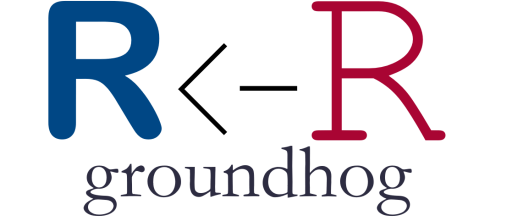Some packages in Windows require an additional tool to be installed, the tool is called… …’R Tools’.
When do you need R Tools?
R Tools is often needed when you install a package that is older than the version of R you are using.
When you use groundhog.library(pkg,date) you will get a warning if you enter a date that does not match the version of R you are using.
For example, if you use R-4.0, released in 2020, to load the package dplyras available in 2017:
groundhog.library('dplyr','2017-05-05')
groundhog will recommend you switch to an older R version, or that you use a more recent date:
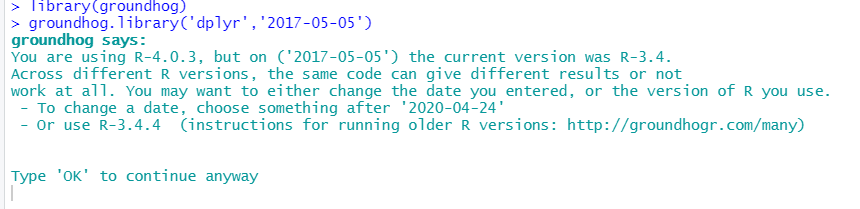
But if you type “OK” , groundhog will proceed, and at that point, you very likely will need R Tools.
You could need R Tools even if you are using the matching version of R, but less often.
You can obtain R Tools and learn more here https://cran.r-project.org/bin/windows/Rtools/
Below we try to provide more basic information:
Two key facts about R Tools
- You need different versions of R Tools for different versions of R
- R needs to somehow know that R Tools is installed. Sometimes this happens automatically, sometimes it is does not.
If in R you runSys.which("make")and get nothing back, “”, R does not know where R Tools is. If you get something like “C:\\Rtools\\bin\\make.exe” , it does.
If you you have R Tools but R does not know it, start your search for a solution here: https://stackoverflow.com/questions/47539125/how-to-add-rtools-bin-to-the-system-path-in-r
The ultimate test that R Tools is properly configured is to be able to install packages with it. This is one test the R Tools page recommends:
install.packages("jsonlite",type='source')
If it installs, R Tools is working for you.
Last updated: 2021 01 06